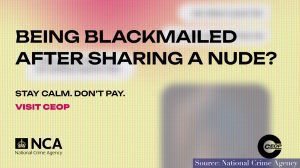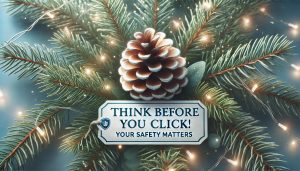The Deceptive Website Alert Scam
An all-too-common scenario: you’re browsing online when suddenly a pop-up warning flashes on your screen, insisting your computer is infected. It prompts you to call a helpline. Alas, this is a scam, a digital mirage engineered to extort money. If you’re confronted with such a scenario, don’t dial any numbers. Reboot your system in Safe Mode, run a reputable antivirus scan, and breathe easy knowing you’ve sidestepped a cybercriminal’s snare.
AI Voice Cloning: Impersonation at Its Peak
Advancements in AI now allow scammers to clone voices with unsettling accuracy, leading to scenarios where a ‘family member’ seemingly calls you in distress. They could allege an accident or even a kidnapping—anything to pry money from your hands. If an unknown caller uses a known voice to plead for financial aid, hang up. Contact that family member or friend through a trusted method to verify the story. In the digital era, hearing isn’t always believing.
The Two-Factor Authentication Scam
A relatively new ruse sees cybercriminals attempting to bypass the security of two-factor authentication (2FA). They might repeatedly try to access your account, triggering authentic warning emails about suspicious activity. Following this, a phone call from someone claiming to be from ‘tech support’ asks for the verification code sent to your phone, purportedly to ‘secure’ your account. However, this code gives them the key they need. To counter this, never share a 2FA code over the phone.
The Scam: A Step-by-Step Breakdown
Initial Breach Attempt: The scam typically commences with the perpetrator attempting to gain access to your account. This action triggers an authentic security alert warning you of suspicious activity, which is an expected safeguard from your service provider.
Posing as Support Agents: Capitalising on the confusion and concern that follows, scammers promptly pose as support agents from the very company that you trust. They reach out, often with urgency, to offer assistance.
Requesting Your Verification Code: During this communication, they request the verification code that was sent to your mobile device, masquerading their intention by asserting that it’s needed to ‘secure’ your account or to ‘verify your identity’.
The Ruse Behind the Scam
The scam’s insidious nature lies in its exploitation of trust and perceived legitimacy. By initiating contact after a genuine security alert, the scammer builds a false sense of authenticity. The use of technical jargon and posing as customer support creates a veneer of credibility, thereby reducing the victim’s scepticism.
To safeguard yourself, it’s crucial to understand that legitimate companies, especially financial institutions, have strict protocols for handling sensitive information like 2FA codes. They will not ask you to divulge these codes over the phone without a prompt initiated by you. If you ever find yourself in such a situation, take a moment to assess and follow the verification steps outlined previously to ensure you’re not inadvertently granting a scammer access to your personal or financial information.
Proceed with Caution: When You’re Asked for a 2FA Code
It’s a precarious situation if you receive an unsolicited call asking for your 2FA code. While most organisations have moved away from asking for One-Time Passwords (OTPs) over the phone, there are still some that use this method for confirmation of actions such as adding new payees.
Essential Steps to Verify Authenticity
- Initiate Contact: Ensure that you are the one calling the organization on their official number, especially when it comes to sensitive operations that involve your accounts.
- Recognise and Respond: Confirm that the entity on the other end is one you know and have previously interacted with. This is a crucial step in the verification process.
- Be the Caller, Not the Called: If you receive a call that prompts you to share a 2FA code, be wary. A legitimate company would rarely, if ever, ask for this information unsolicited.
Immediate Actions if You Suspect a Scam
- Change Your Password: If there’s even a hint that scammers could access your account, change your password immediately.
- Secure Other Accounts: If you’ve used the same password elsewhere, change those too. It’s not uncommon for scammers to try multiple accounts with the same credentials.
- Verify and Report: Contact the official number of the organisation in question to verify the communication. If it’s a scam, report it to help warn others.
The Red Flags to Look For
- Calls that come out of the blue asking for a 2FA code.
- Requests for sensitive information during an unexpected phone call.
- Pressure to act quickly or to provide security details on the spot.
It’s a challenging balance for organisations to maintain security while also providing convenience to customers. While the use of 2FA codes over the phone is becoming less common, in rare cases, some institutions may still operate in this manner for particular transactions. The key is to be the instigator of the call and to use the official channels to verify any such requests. Remember, your 2FA codes are the keys to your account’s security—handle them with the utmost care and never share them in response to an unsolicited call.
Beware of Giveaway Scams in Comments
Who doesn’t love a giveaway? Scammers know this all too well, and they exploit it. In the comment sections under popular videos, they may impersonate the creator, offering fantastic prizes that require you to ‘register’ at a site that mimics a legitimate platform. But these are just fronts for phishing operations. Before engaging in any giveaway, scrutinize the channel. Is there a verification checkmark? Does the link lead to the official site? These are clues to help you avoid the bait.
Pre-emptive Measures: Your Cybersecurity Checklist
In this game of digital cat and mouse, your best defence is proactivity. Strengthen passwords, change them regularly, and never reuse them across different services. Always apply software updates promptly, as they often contain fixes for security vulnerabilities. Enable 2FA wherever possible, but remember the earlier advice about sharing codes. Most importantly, stay informed. Knowledge of scams is the sturdy shield against them.
Reporting and Recovery: Your Actions Matter
If you spot a scam or, worse, fall victim to one, report it. Law enforcement agencies and cybersecurity firms can use this information to hunt down the perpetrators and prevent further victimisation, visit the National Cyber Security Centre Click Here . Share your experiences on social platforms too; raising awareness is key. Cybersecurity is a communal effort, and your input is invaluable in the collective fight against digital deceit.
Stay Vigilant: The Bottom Line
As technology continues to advance, so do the tactics of those wishing to exploit it for nefarious means. Staying ahead of scammers is a constant challenge. It requires vigilance, awareness, and a refusal to take anything at face value. Question the authenticity of unsolicited communications, think twice before clicking on links, and when in doubt, trust your instincts and reach out for verification. By fostering a culture of scepticism and responsibility, we can all contribute to a safer online environment.